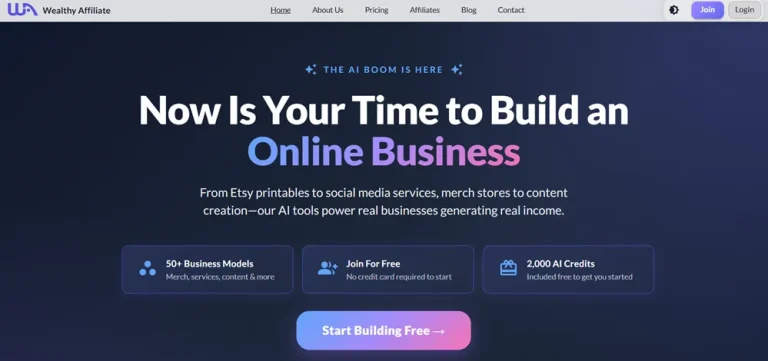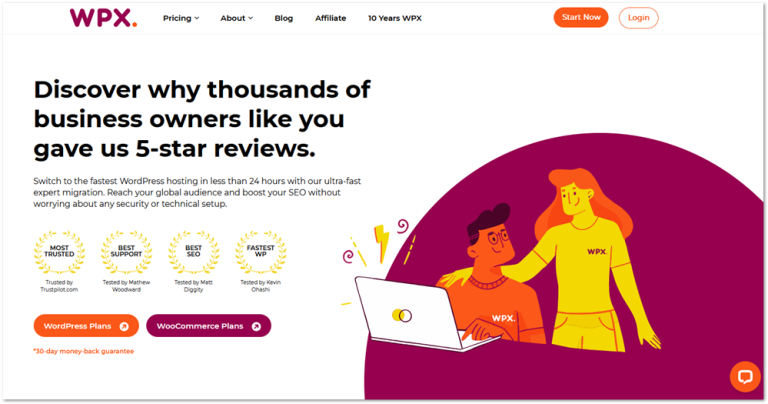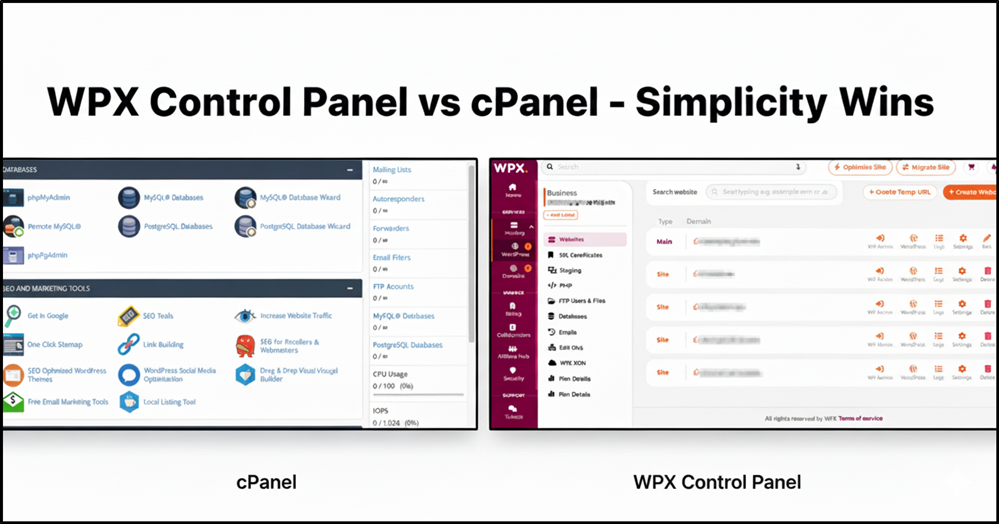
If you’ve ever used cPanel, you know it can feel like stepping into a cockpit.
So many tabs.
So many menus.
And somehow, the one thing you need, like adding an SSL or finding your file manager, always takes five clicks too many.
That’s been the reality for millions of website owners for years. cPanel works, but it’s not exactly friendly. It’s functional, not intuitive.
WPX Hosting – the only host that I use and recommend – has never used cPanel. From day one, they’ve built and maintained their own custom Control Panel – one designed around simplicity and speed rather than clutter and confusion. And now, they’ve taken things even further with a complete rebuild based on real customer feedback.
In this comparison, I’ll break down how the new WPX Control Panel stacks up against cPanel in real-world use. You’ll see where the big differences are, which one actually saves time, and why WPX’s redesign might set a new standard for how web hosting dashboards should work.
Before we dive into how they compare, let’s get clear on what each control panel actually is, and who they’re built for.
This post may contain affiliate links. ThriversHub earns commissions at no extra cost to you when purchases are made through links on this page. For more info, visit the disclosure page.
What Are cPanel and WPX’s Control Panel?
Before we compare the two, it helps to understand what each one actually is, and why WPX went a completely different route.
cPanel has been around since the late 1990s. It’s one of the most common web hosting dashboards in the world, used by thousands of hosting companies. The idea was to make website management easier – and it did, at least back then.
But over time, cPanel became bloated with tools, settings, and icons that overwhelm most beginners. It still works, but it looks and feels like software from another era.
I still remember using cPanel on my first web host back in 2007, and a few more times after that. I probably used less than 5% of what was on that dashboard. Everything else just felt so overwhelming – like it was built for a system admin, not someone trying to build a simple website.
WPX, on the other hand, never relied on cPanel. From the start, they built their own control panel from scratch – one built for modern WordPress users. No unnecessary settings. No maze of menus. Just clean design, logical navigation, and everything you actually need to manage your website in one place.
Now, WPX has taken that same approach even further with their brand-new Control Panel. It’s faster, better organized, and optimized for the kind of people who’d rather focus on content and business, not technical setup.
In short, cPanel was made for hosting companies. WPX’s Control Panel was made for you.
Ease of Use: Simple vs. Overwhelming
Ease of use is where the difference between cPanel and WPX Hosting really stands out.
With cPanel, there’s a learning curve – and not a small one. You log in and see dozens of icons, categories, and tools. If you’re not familiar with terms like “MySQL databases,” “zone editor,” or “cron jobs,” it’s easy to feel lost.
When I first started using cPanel, I remember clicking around hoping I wouldn’t break something. I just wanted to install WordPress or set up an email address, but everything felt buried under layers of options I didn’t understand. It got the job done, but it was never smooth or intuitive.
With WPX’s Control Panel, everything is laid out logically. You’ve got a sidebar with Hosting, WordPress, and Domains right where you expect them – no need to scroll through icons or guess where things are. From there, it’s one click to install WordPress, activate SSL, create a staging site, or even migrate your website.

The whole layout feels like it was designed by someone who actually builds websites for a living, not someone designing for engineers. You don’t have to dig through menus or second-guess which tab to click.
And because the interface is clean and fast, it doesn’t feel like a “panel” at all – more like a lightweight app that just works.
| Feature | cPanel | WPX Control Panel |
|---|---|---|
| Layout | Dense grid of small icons | Clean, modern layout with sidebar + clear categories |
| Navigation | Dozens of submenus | Simple left-hand menu for Hosting, Domains, Email, etc. |
| Tasks | Multi-step setup for basics | One-click WordPress install, SSL, staging & migration |
| Performance | Slow loading between sections | Tasks complete in seconds, feels app-like |
| Mobile Experience | Barely usable on phone | Fully mobile-friendly – works like an app |
| Learning Curve | Steep for beginners | Practically none – everything where it should be |
If you’ve ever wished your hosting dashboard would just get out of your way, WPX’s new Control Panel is exactly that.
Which Web Hosts Still Use cPanel?
A lot of hosting companies still rely on cPanel, especially the big, old-school ones. It’s familiar, it works, and it’s cheaper for them to license than building something custom.
You’ll find cPanel on popular hosts like:
I’m not saying that these are bad hosts, but it shows how little innovation has happened in this area. Most are still using the same type of control panel from 10 or 15 years ago, just with a different skin or logo on top.
WPX took a completely different path. They never used cPanel to begin with, and that gave them the freedom to design their hosting dashboard around speed, simplicity, and real-world use, not legacy systems or licensing limits.
So while other hosts are still tweaking an old framework, WPX rebuilt theirs from scratch to deliver what most users have wanted all along:
- a cleaner layout
- one-click actions (faster)
- zero overwhelm
If you’ve ever logged into cPanel and thought, “Why is this so complicated?”, WPX’s new Control Panel is your answer.
Features That Make a Real Difference
The new WPX Control Panel isn’t just a facelift, it’s a genuine upgrade in how you manage your websites day to day.
Here are the features that stand out the most when you actually use it.
1. Lightning-Fast Everything
Almost every task, from creating a new site to installing SSL, takes under a minute.
You don’t sit waiting for loading screens or pop-ups to finish. Things just happen fast, which is rare with hosting dashboards.
2. One-Click WordPress Installs
Installing WordPress is as easy as clicking a button. There’s no digging through setup wizards or copying passwords – WPX automatically connects everything for you.
3. Cleaner Navigation
Everything you need is right in the sidebar: Hosting, WordPress, Domains, Backups, SSL, Staging.
No guessing where things are. No multiple tabs. Just click, act, and move on.
4. Easy SSL, Staging, and Migrations
SSL certificates install in one click. Staging sites can be created in minutes.
And if you’re moving a site, the Migration form is right in the top navigation which makes the process quick, simple, and stress-free.
5. Search and Labels for Multiple Sites
If you manage multiple domains, this one’s a lifesaver.
You can add labels to each site (like “Main Blog” or “Client Site”) and instantly find them using the search bar.
6. Mobile-Friendly, App-Like Design
You can manage your sites from your phone without frustration.
The dashboard adjusts beautifully and feels like a proper app – not a tiny, squished web page.
7. Temp URL Preview
Want to check your new site before updating DNS settings? Just use a temporary URL to preview it safely.
It’s great for testing and redesigns.
See all the new features in the WPX Control Panel here.
Everything about the new Control Panel feels like it was built for people who just want to run their websites, not babysit hosting tools.
It’s smooth, modern, and takes the “ugh” out of managing your WordPress sites.
WPX didn’t just redesign their dashboard, they reimagined what a hosting control panel should actually feel like.
Final Thoughts: WPX Built It for the User, Not the Host
So I’ve used both cPanel and WPX’s new Control Panel and the difference between both is clear as night and day.
cPanel feels like something made for hosting companies to manage servers.
WPX’s dashboard feels like something made for you, the person actually running the website.
It’s faster, cleaner, and way less intimidating.
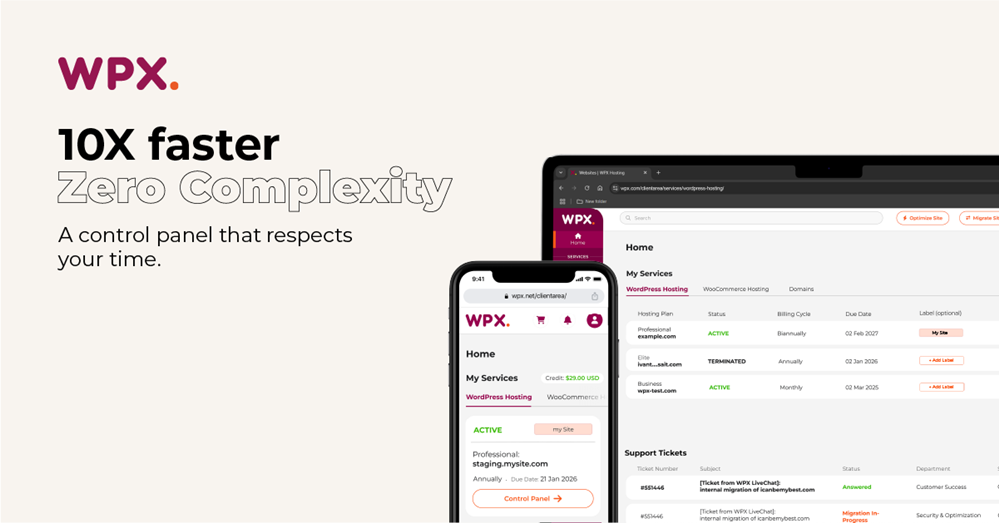
You don’t need to be “techy” to manage your WordPress sites, set up SSL, or move a site. Everything you need is laid out clearly and works the way you’d expect it to.
So if you’ve ever been frustrated by cPanel, or just tired of slow, clunky hosting dashboards, then WPX’s new Control Panel is a breath of fresh air.
It’s the kind of upgrade you don’t realize you needed until you use it.
WPX has always focused on speed and support. Now, with their new Control Panel, they’ve nailed simplicity too.
Check out WPX Hosting here and see the new control panel in action.