
Adding good images to your affiliate posts helps you make more money. The right pictures grab attention and help readers trust your advice.
They also serve to break up text and make your content easier to read.
In this post, I’m going to show you how to pick and use images that boost your affiliate commissions.
This guide works perfectly with my complete affiliate marketing strategy for beginners.
This post may contain affiliate links. ThriversHub earns commissions at no extra cost to you when purchases are made through links on this page. For more info, visit the disclosure page.
Why Images Matter In Affiliate Posts
Images make your posts work better. They help people understand your content faster.
Great pictures also make readers stay on your page longer, which improves your SEO rankings. Studies show that content with images gets 94% more views than text-only content.
Here’s what images do for your affiliate posts:
- Break up long text blocks
- Get more clicks on your links
- Help people trust your reviews
- Make your content look professional
- Show products in action
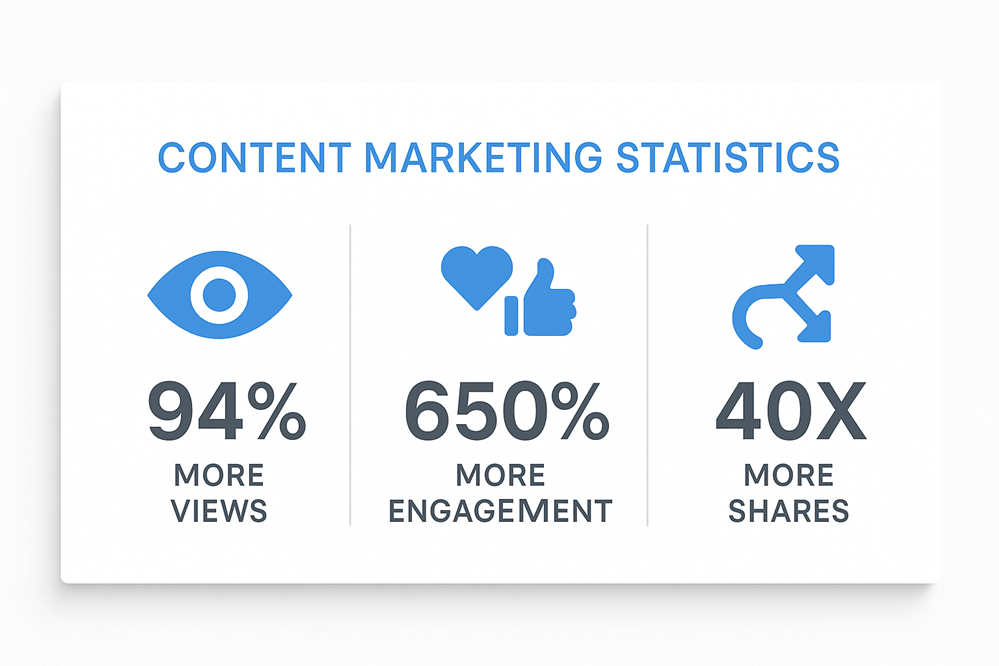
Types of Images That Work Best
The type of content you post will dictate what type of image to post. If you mention a product, you’ll most likely need photos of that product or screenshots of a website.
Here are the types of images that work best for your affiliate post.

Product Photos
Use clear photos of the products you promote in your affiliate product reviews. Show the item from different angles. Include close-ups of important features.
Take your own photos when possible. Original images help you stand out from other affiliates.

Screenshots
Show how products work with screenshots. Capture the user interface or dashboard. Point out key features with arrows or circles.
Screenshots work great for:
- Software reviews
- App recommendations
- Online course previews
- Website builders
Because I work in the affiliate marketing space, most of the images in my reviews are screenshots.
Before and After Photos
These images show real results. They prove that products actually work. Use them for:
- Fitness programs
- Skincare products
- Home improvement tools
- Weight loss supplements
Comparison Charts
Create simple charts that compare different products. Show prices, features, and ratings side by side.
Comparison charts can help readers make quick decisions.
Where To Find Good Images
There are many ways to find good images to include in your blog posts. Here are some of the best ways.
Free Stock Photo Sites

These sites offer images you can use for free:
Always check the license before using any image.
Paid Stock Photos
Premium sites have better quality images. They cost money but look more professional.
Premium stock photo sites include:
Creative Commons
You can also find free images with flexible licenses at Creative Commons. Always check the specific license requirements.
Product Manufacturer Website
Many companies provide official product photos. Check their press kits or media pages. Always ask permission before using branded images.
Take Your Own Photos
This is the best option when you can do it.
Your own photos are unique and build trust. You don’t need expensive equipment. A smartphone works fine for most products.
AI-Generates Photos
This is a popular option nowadays. You can just type some text to describe what you want and have an AI-image generation program create an image for you.
I mainly use AI to create feature images and infographics when they are relevant.
You can use:
How To Use Images Effectively
Images work best when they’re added in the most relevant spots in your content.
You also need to make sure that your images don’t work against you. Here are some tips on how to use images effectively.
Place Images Strategically
Put images where they help most. Good spots include:
- Right after your headline (feature image)
- Before product links
- In the middle of long paragraphs
- At the end of sections
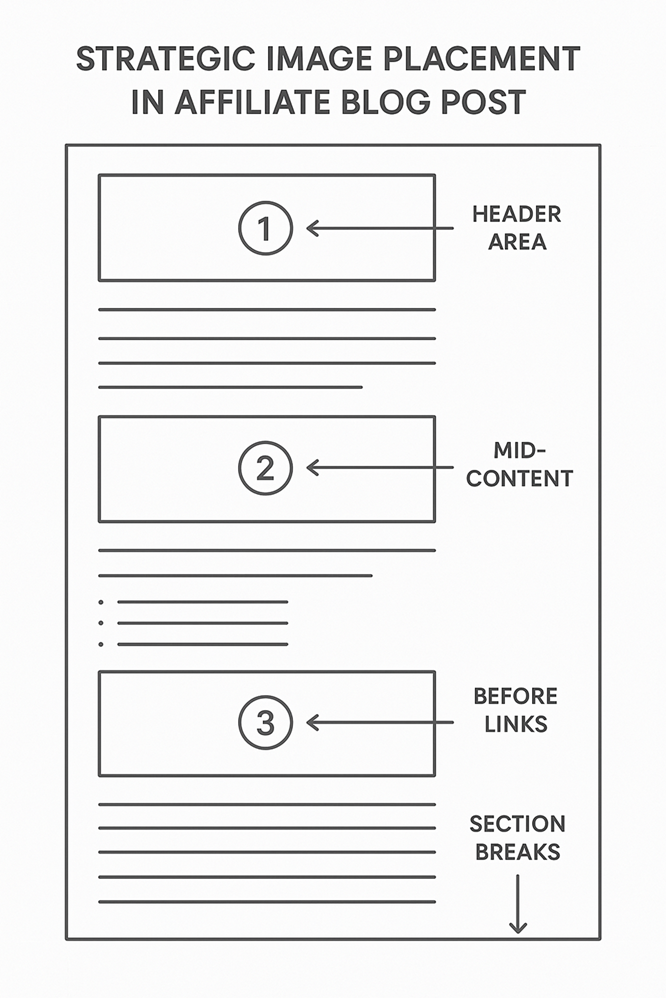
Optimize Image Size
Big images slow down your site. Google found that page load delays of just 1-3 seconds increase bounce rates by up to 32%.
Compress photos before uploading them. Aim for files under 100KB when possible.
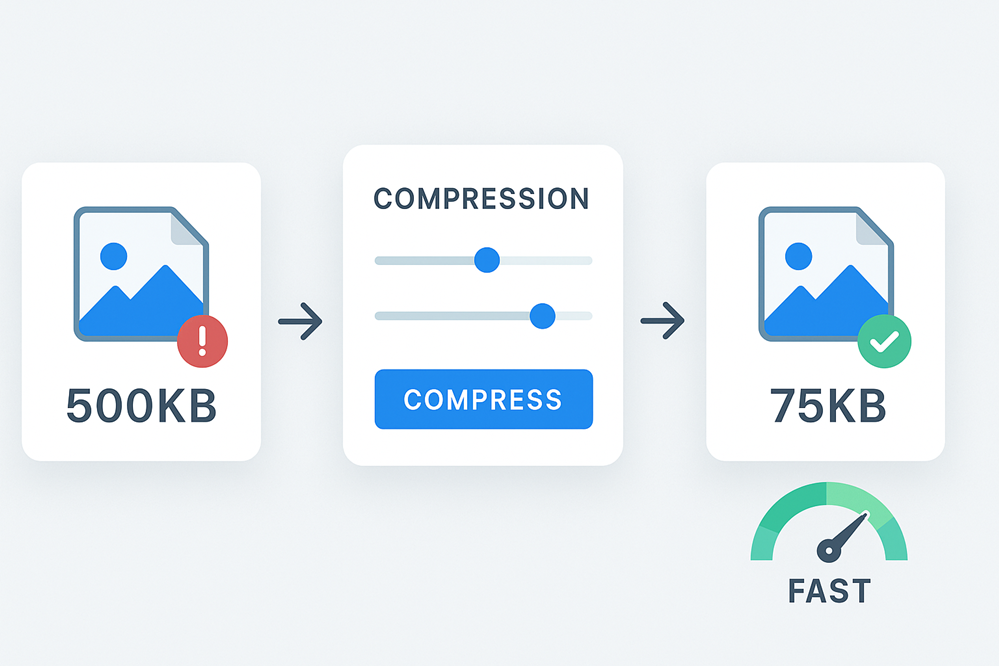
Use tools like:
There are some free WordPress plugins like Smush that you can install to automatically compress and optimize images for you.
Add Alt Text
Alt text helps search engines understand your images and improves your blog’s SEO performance.
It also helps people who can’t see pictures. Write short descriptions that include your keywords.
Example: “Blue running shoes on white background – Nike Air Max review”

Use Captions
Captions get read more than body text. Use them to highlight key points or include affiliate links.
Keep captions short and helpful. Focus on what the image shows.
Image Best Practices For Affiliate Posts
These are things to always remember when using images in your affiliate content. They should become second nature whenever you’re considering an image.
Stay Honest
Only use images that match your content. Don’t use fake before/after photos. Don’t mislead people about product features.
Honest images build trust. Trust leads to more sales over time.
Test Different Images
Try different photos for the same product. See which ones get more clicks. A/B testing helps you find what works best.
Change one image at a time. This helps you see what makes the difference.
Keep Images Fresh
Update old images regularly. New photos keep your content looking current. They also give you reasons to revisit old posts.
4 Common Image Mistakes To Avoid
Don’t make these 4 common image mistakes when using images in your affiliate content.
1. Using Poor Quality Photos
Avoid using blurry or pixelated images. They hurt your credibility. Always use clear, sharp photos.
Check how they look on both desktop and mobile.

2. Ignoring Mobile Users
Most people read blogs on phones. In fact, over 60% of web traffic now comes from mobile devices.
Make sure your images look good on small screens. Test your posts on different devices.
3. Forgetting About Loading Speed
Too many large images can slow down your pages. Slow pages lose visitors and hurt your search rankings.
Compress images or use an image optimization plugin to handle large images. Many WordPress themes also come with a lazy load function to sped up pages with images.
4. Not Adding Image SEO
Images can bring traffic from Google Image search. Use descriptive file names and alt text. This helps more people find your content.
Tools To Create Better Images
For screenshots, I use Greenshot. There are other very good free screenshot software available and most desktop computers come with one installed.
Here are some other tools that will help you to create great images.
Free Design Tools
I use Canva regularly with a premium account but you still find a lot of value in the free account. Canva has a lot of free templates, free photos and AI tools to help you transform your images.
ChatGPT is also a powerful design tool if you can give it the right prompts. You can add your images and ask it to create something from it.
Other free design tools you can use include:
- GIMP (photo editing)
- PAINT.net (simple edits)
- Google Drawings (simple graphics)
Check out my complete guide to free tools for bloggers for more budget-friendly options.
Mobile Apps
If you’re taking your own photos, you can edit them on your mobile device before adding them to your content.
These mobile apps can help:
- Snapseed (photo editing)
- VSCO (filters and effects)
- Lightroom mobile (professional editing)
- Unfold (story templates)
Measuring Image Success
Track how well your images perform. Look at these metrics:
- Click-through rates on affiliate links
- Time spent on page
- Bounce rate
- Social media shares
Use Google Analytics to see which posts with images get the most engagement. If you’re not getting the results you expect, consider testing different images. Change one image at a time to see how your post performs.
Legal Considerations
Images can get you into trouble if you don’t know how to use them. Take note of these three legal considerations before using images on your website.
Copyright Issues
Never steal images from other websites. This includes searching on Google Images and downloading photos you see there. It can get you in legal trouble.
Always check usage rights before downloading.
Learn more about copyright basics from the U.S. Copyright Office.
Trademark Concerns
Be careful with branded product images. Some companies don’t allow affiliates to use their logos or official photos.
When in doubt avoid or ask first. Read affiliate terms to see if there is anything about using images and product photos.
Model Releases
If your images show people, make sure you have permission. Stock photo sites usually handle this for you.
Final Tips For Success
Start with simple images and improve over time. Focus on helping your readers first. Sales will follow when you provide real value.
Remember these key points:
- Use clear, relevant images
- Optimize for speed and SEO
- Be honest about products
- Test what works best
- Follow legal guidelines
Good images turn casual browsers into buyers. Take time to choose the right photos for each post. Your affiliate income will thank you for it.
The best affiliate marketers know that images tell stories. Make sure your pictures tell the right story about each product you promote.



